Firmware compose is use a
PIC18F1320 microcontroller and write TPIC6C596 power shift which is a very
simple procedure. Only
four display mode and change from two display mode and a display speed
switching.
Tools
a. soldering
iron;
b. Hot
glue gun
c. Drill
d. 5mm
drill bit, drill a hole for LED
e. Art
designing Knife
Material
a. PIC18F1320
b. 18-pin
socket
c. TPIC6C596
shift register
d. 16-pin socket
e. 5mm
LED, 64 个, color does not matter, I use white
f.
3 pieces of 10kΩ, 1/4w resistor
g. 8
pieces of 220Ω resistors
h. 1
uF capacitor
i.
0.1uF capacitor
j.
x2 button
k. 5v,
1A DC power supply Circuit board
l.
Single stranded
m. Universal
circuit board
n. Acrylic
board
2. making framework
Parts of Frame illustration required
Wall is not perforated. Framework
is split up with four trapezoidal
Wall perpendicular to the frame surface
then assembled
A hole above is a DC power line, two holes below are for two buttons.
Switch drill I use 5/16 inch
drill bit, then use the art knife too close to the square hole processing, and
finally coated with black paint, so the switch is more covert friends.
I use a 5mm drill hole, this
should not be too precise.
Do not hurry to tear protective
film Acrylic mirror above, you need to mark where needs drill hole.
Like the features of CAD array, to
mark array into 8 * 8, and then also marked in the back of the acrylic mirror.
Find somewhere flat bench start
punching, required a little attention points before drilling is to ensure that
no particles or something else will scratch the mirror.
1. Install
LED bulbs
The next step is the
placement of the hole on mirror with acrylic LED light array.
8 * 8 LED array is controlled by
multiplexing, Each column is mainly on the
cathode of the LED and connected together, each line of the LED anodes are
connected together too. Use this
wiring method, a power supply connected to the first line and you can control a
single LED.
As shown above, using needle nose
pliers to bend the LED bulb two legs breaking
As the figure show above, on the left is the cathode, the right is the
anode, a closer look, not at a length of two
legs bent, which is to facilitate
the following wiring.
LED back is like the figure above
4. controller
I was connected to the existing circuit board, in order to save
money, do not use any terminal or connector but directly welded connection of
the LED on the control circuit. Circuit
is not complicated, I am sure you can finish it by following schematic.
After welding circuit, do not hurry to connect chips, try using
a voltmeter to check where is short or open circuit. The
last step is to push button switch connected to the circuit board.
6 . controller connect
with LED array.
7. Firmware
Firmware should be in writing to the PIC on the forth step inside, and
then to put PIC mounted to the circuit board. Now job is done.

















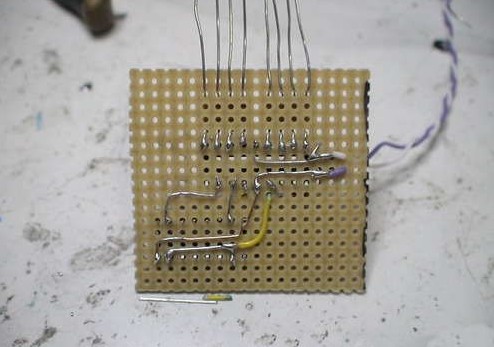





No comments:
Post a Comment